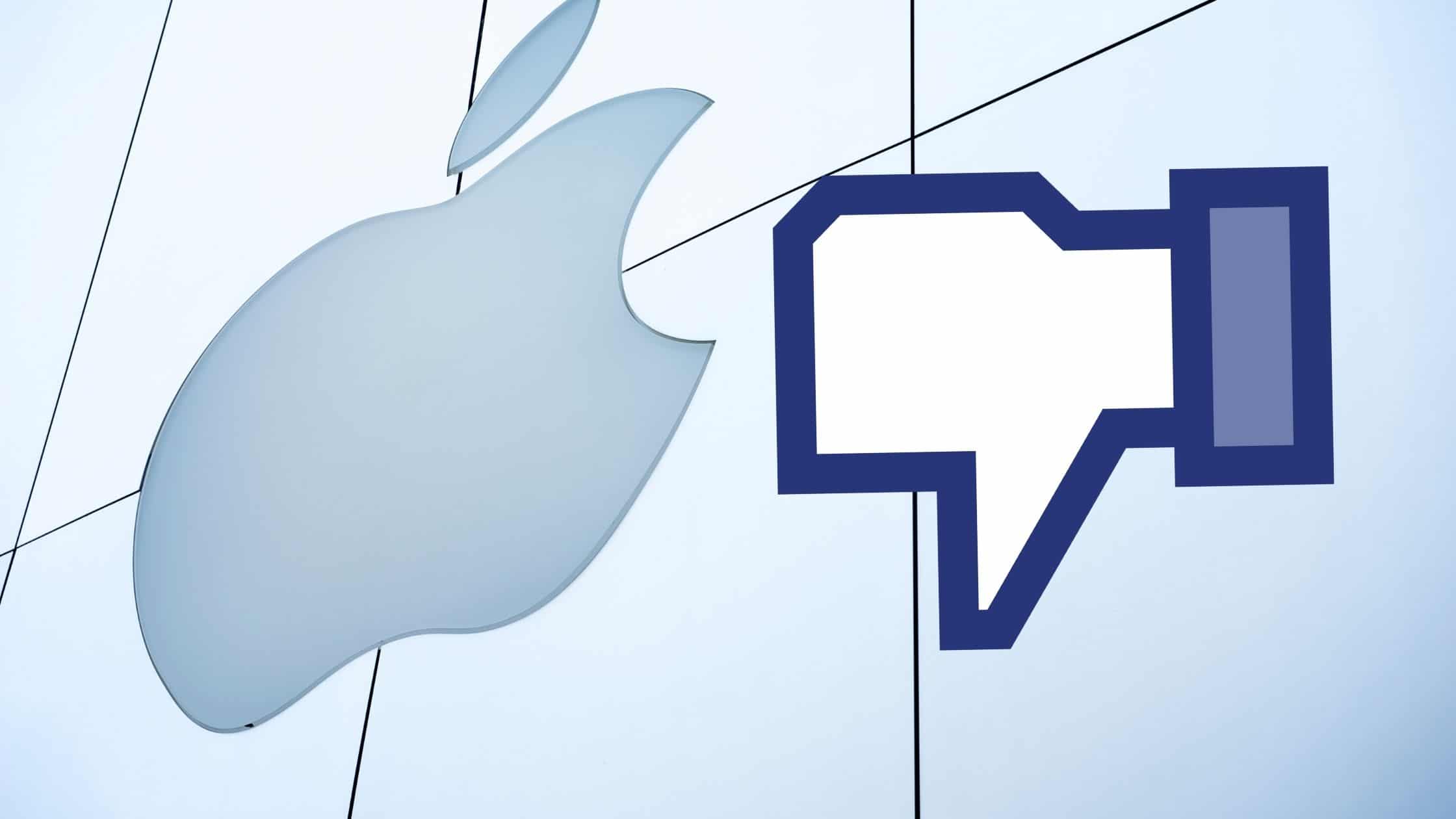Apple has taken the privacy battle right to the heart of Facebook. This update rolling out sometime this week will influence your Facebook Ads performance. How much of an affect the update will have we’ll just have to wait and see.
Under the name of protecting user privacy Apple’s iOS 14 update will now require Facebook to request permission from users to track them across apps and websites. If a user doesn’t opt in (there’s a good chance they won’t), ad personalisation and performance reporting will be limited on both app and web conversion events.

The golden days of 20x ROAS are over and if you’re using the Facebook Ad’s platform you’ll need to start adapting.
How will the Apple iOS 14 update effect Facebook and Instagram Ads
There are 5 major areas this update will affect:
- Tracking Pixel Actions from Facebook Ads. Any event tracking such as Leads, Add to Cart, Purchases, custom conversions, etc… with the Facebook Pixel will now be under-reported due to people opting out of tracking.
- Optimising your Ads for these actions. The Pixel isn’t getting as much data as it’s used to, so it’s not learning as quickly meaning optimisation ads for these actions won’t roll out quickly or at all.
- Retargeting ads. The holy grail of marketing techniques. Without being able to track who’s visit your site many people on iOS14 won’t see your retargeted ads.
- Building Audiences. Without the data again building retargeting or Lookalike audiences will be more difficult.
- App Installs. Running an app. Facebook won’t be able to optimise around App install or related conversions for iOS Devices.
Before we move on, we need to keep a couple of things in mind. First up not everyone is on an iOS device. Secondly, we have no data as to how many people will click the “Ask app not to track” button.
Biggest issues for advertisers
Reporting is going to be a big issue. You’ll still get purchases and leads from iOS devices, but they won’t all be reported. So, your cost per action will go up.
Facebook is scaling back to a max of 8 events per domain. Any ad sets optimising for events outside of this new event limit will be paused. This will be more of an issue for people that have multiple products of customer conversions than someone running one simple funnel.
Facebook conversion window has have been slashed to
- 1-day click
- 7-day click (default)
- 1-day click and 1-day view
- 7-day click and 1-day view
Those with longer sales cycles will be caused a few issues with these changes. There are ways of using Google UTM links and other methods to back up tracking for longer sale cycles and should be implemented to help you get a clearer picture of your ad success.
How to prepare your Facebook Ads for the Apple iOS14 update.
Verify your domain. For the past few months when logging into Ad’s manager we’ve seen alerts about what ad sets will be affected. We haven’t seen one alert yet about verifying domain names. We’ll run through the steps on how to go about doing that below.
Choose your conversions. Remember you only get 8. Put your most important one up the top, in most cases that’s going to be “Purchase”.
Focus on getting emails. Emails never left but it just got more important again. We are going to have to get used to relying less on marketing data from platforms and start using marketing data from our own stores. Email is the key here. Don’t have a list, setup a Lead Generation campaign and populate that list. Here’s a list of our favourite email marketing platforms.
How to verify your domain through Facebook
There is a tutorial on how to do this over on Facebook.
Important things to note.
- You must be using Facebook Business Manager
- You must be a full Admin in the business manager for this to work. Full Admin seems a bit hit and miss. We are constantly plagued with admin permission issues at the moment on business manager. If you created the page, you’ll be fine though.
- Make sure you own the Domain or have access to the domain registrar.
Steps to verify your domain of Facebook
- Go to the Domains area under Brand Safety in your Business Settings. https://business.facebook.com/settings/owned-domains
- Click the blue Add button
- Enter your website address.
- Choose one of the 3 verification methods. The Meta-tag verification is the easiest.
- Once complete click the green Verify button. The red dot next to your domain should turn green.
Conclusion
Go through and do the steps mentioned in this post. If you’ve been able to rely on some advanced tracking AD optimisation it’s time to look at other options and start putting them in place. Remember this update is only going to effect iOS14 devices but chances are these privacy options will start to roll out to other devices at some point in the future.
Advertising has always been about adapting, and this is no different.